Yamaha Clavinova CLP-820 Owner's Manual
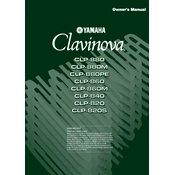
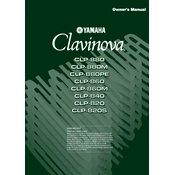
To record a performance, press the "Record" button, select the desired track, and start playing. Press "Stop" when finished.
First, check the volume settings and ensure the headphones are not plugged in. If the issue persists, try restarting the piano or consult the manual for troubleshooting tips.
To perform a factory reset, turn off the piano, hold down the highest note key, and turn the power back on while still holding the key until the reset process initiates.
Yes, you can connect to external speakers using the AUX OUT jacks located at the back panel. Use appropriate cables to connect them to your speaker system.
Use a soft, damp cloth to gently wipe the keys. Avoid using chemical cleaners, and ensure the cloth is not too wet to prevent moisture damage.
Touch sensitivity can be adjusted by using the "Function" button, navigating to the touch sensitivity setting, and selecting the desired level (Soft, Medium, or Hard).
An error message may indicate a software issue. Try turning off the power, disconnecting the AC adapter, waiting for a few minutes, and then restarting the piano. If the problem persists, consult a Yamaha technician.
Press the "Voice" button, use the dial to select the desired voice, and press the "Voice" button again to set it as the default.
Yes, you can connect the Clavinova CLP-820 to a computer using a MIDI interface. Connect the MIDI OUT port on the piano to the MIDI IN port on your interface, and then connect the interface to your computer.
Carefully check for any debris or obstructions around the affected key. If necessary, consult the service manual or contact a professional technician for repair.