Yamaha Clavinova CLP-810S Owner's Manual
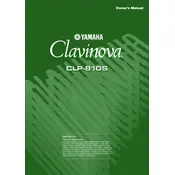
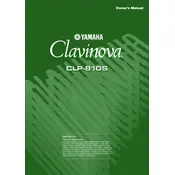
To connect headphones to your Yamaha Clavinova CLP-810S, locate the headphone jack on the underside of the keyboard. Insert the headphone plug into the headphone jack. This will automatically mute the speakers, allowing you to practice silently.
First, check that the power cable is securely connected to both the piano and the electrical outlet. Ensure the outlet is functioning by testing it with another device. If the problem persists, consult the user manual or contact Yamaha support for further assistance.
The Yamaha Clavinova CLP-810S allows you to adjust touch sensitivity to suit your playing style. Refer to the user manual to access the sensitivity settings and make adjustments to either a lighter or heavier touch response.
Regular maintenance includes dusting the keyboard with a soft, dry cloth and keeping the piano away from direct sunlight and moisture. Periodically check cables and connections for wear. For any repairs, consult a professional technician.
To transpose the key, press and hold the 'Transpose' button, then use the keys to select the desired transposition value. Release the 'Transpose' button to apply the setting. Refer to the user manual for detailed instructions.
Check if the volume is turned up and ensure headphones are not plugged in. Verify that the speakers have not been muted in the settings. If there is still no sound, consult the user manual or seek professional help.
The Clavinova CLP-810S may not have built-in recording functionality. Consider using an external recording device connected to the audio output. Refer to the user manual for output options.
Use a sturdy, adjustable piano bench that allows you to sit at the correct height for playing comfortably. Ensure the bench can support your weight and provides proper posture support.
Use a soft, damp cloth to gently wipe the keys. Avoid using abrasive cleaners or excessive moisture. Dry the keys immediately with a soft, dry cloth to prevent any water damage.
Yes, the Clavinova CLP-810S is compatible with a sustain pedal. Connect the pedal to the appropriate jack and test its functionality. Refer to the user manual for specific pedal recommendations.