Yamaha Clavinova CLP-760 Owner's Manual
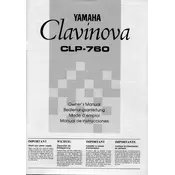
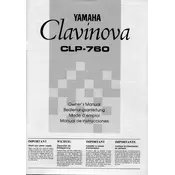
To reset the Yamaha Clavinova CLP-760 to its factory settings, turn off the piano, then hold down the highest key while turning it back on. This will initiate the reset process.
First, check if the piano is properly connected to a power source. If the issue persists, try resetting the piano. If the problem is still unresolved, it may require professional servicing.
To adjust touch sensitivity, press the "Function" button, then use the "Voice" button to select the touch sensitivity setting. You can choose from Soft, Medium, or Hard to match your playing style.
Regularly dust the exterior with a soft, dry cloth. Avoid using chemical cleaners. Ensure the piano is placed in a stable environment away from direct sunlight and moisture. Periodically check cables and connections for wear.
Use the "Aux Out" jacks on the back of the Clavinova to connect to external speakers. You may need appropriate audio cables and possibly an adapter, depending on the speaker input type.
Ensure that the volume is turned up and that headphones are not plugged in. Check all cable connections and make sure the power is on. If the issue persists, consider a factory reset or consult a technician.
Yes, the Clavinova CLP-760 has a built-in recording function. Press the "Record" button, select a track, and then start playing. Press "Stop" to finish recording.
Press the "Function" button, then use the "Transpose" function to shift the pitch up or down by semitones. This allows you to play in different keys without changing your fingering.
When transporting, carefully disassemble the piano if possible, and ensure all parts are securely packed. Use padding to protect the keys and finish. Avoid exposing the piano to extreme temperatures or humidity.
Check that the pedal cable is securely connected. If the pedal is not functioning, try recalibrating by unplugging and replugging the pedal while the piano is off. Persistent issues may require professional repair.