Yamaha Clavinova CLP-705 Owner's Manual
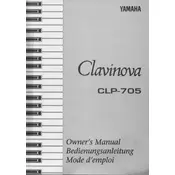
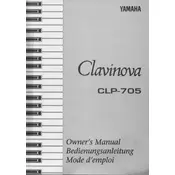
To connect your CLP-705 to a computer, use a USB cable to link the piano's USB TO HOST port to a USB port on your computer. Install the necessary USB-MIDI driver from Yamaha's official website, then configure your DAW to recognize the piano as a MIDI input device.
First, ensure the piano is properly powered and all connections are secure. If the problem persists, perform a factory reset by holding down the highest white key while turning on the power, then release the key. If the issue continues, contact Yamaha support for further assistance.
To adjust touch sensitivity, press the [FUNCTION] button, navigate to the 'Touch Sensitivity' option using the arrow keys, and select from 'Soft', 'Medium', 'Hard', or 'Fixed' according to your preference.
Check that the volume is turned up and the piano is not set to a mode that disables the speakers, such as 'Headphone Mode'. Ensure that no headphones are plugged in, as this will mute the speakers. If using external amplification, verify all cables and settings.
Dust the piano regularly with a soft, dry cloth. For deeper cleaning, use a slightly damp cloth. Avoid using chemicals or abrasive cleaners. For the keys, use a damp cloth with mild soap if needed, ensuring no moisture seeps between the keys.
Press the [REC] button, select a track, and then press [PLAY/STOP] to start recording. Play your piece, and press [PLAY/STOP] again to finish. Your recording will be saved internally and can be transferred to a USB drive if desired.
Ensure the piano is properly powered and reset the unit by turning it off and on again. Check for firmware updates on Yamaha's website, as they may resolve display issues. If the problem persists, contact Yamaha support.
Press and hold the [DUAL] button, then select the two voices you wish to layer. Adjust the volume balance between the voices using the [FUNCTION] menu if needed.
Yes, you can use headphones with the CLP-705. Simply plug them into one of the headphone jacks located on the underside of the left side of the keyboard. This will mute the speakers, allowing for private practice.
Download the latest firmware from Yamaha's official website to a USB drive. Insert the drive into the CLP-705's USB TO DEVICE port. Turn on the piano while holding down the [PLAY] button, then follow the on-screen instructions to complete the update.