Yamaha Clavinova CLP-650 Owner's Manual
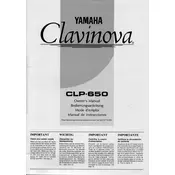
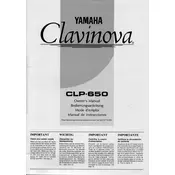
To connect your Yamaha Clavinova CLP-650 to a computer, use a MIDI interface. Connect the MIDI OUT port of the Clavinova to the MIDI IN port of the interface, and the MIDI IN port of the Clavinova to the MIDI OUT port of the interface. Connect the interface to your computer via USB. Ensure you have the necessary drivers installed on your computer.
First, check if the power is on and the volume is turned up. If the problem persists, make sure that the headphone jack isn't in use, as this cuts off the speaker output. If neither of these solutions work, consider consulting the user manual for troubleshooting or contacting Yamaha support.
Use a soft, dry cloth to wipe the surface of the piano. Avoid using harsh chemicals or abrasive materials. For more persistent stains, a slightly damp cloth with mild soap can be used, but make sure to dry the surface immediately after cleaning.
Check the pedal connection to ensure it is properly plugged in. If the connection is secure, the pedal may need cleaning or repair. Refer to the manual for instructions on pedal maintenance or seek professional service if necessary.
To transpose the pitch, press and hold the "Function" button and use the corresponding keys to adjust the pitch up or down in semitone increments. Refer to the owner's manual for specific key combinations.
The Clavinova CLP-650 is a digital piano and does not require tuning like an acoustic piano. However, regular maintenance and software updates are recommended for optimal performance.
Visit the Yamaha website to download the latest firmware update for the CLP-650. Follow the instructions provided with the update, which typically involve copying the update to a USB drive and connecting it to the piano to perform the update.
Yes, the Clavinova CLP-650 has a headphone jack located on the front panel. Plugging in headphones will mute the speakers, allowing for silent practice.
To reset the CLP-650, hold down the highest key while turning on the power. This will restore the factory settings. Refer to the manual for any specific concerns or confirmation prompts.
Ensure the power cable is securely connected and check for any damage. The auto power-off function might be enabled; check the settings to adjust or disable this feature. If the problem continues, consult a Yamaha service center.