Yamaha Clavinova CLP-611 Owner's Manual
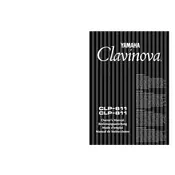
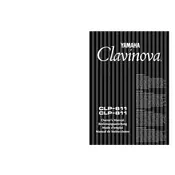
To turn on the Yamaha Clavinova CLP-611, locate the power button on the left side of the unit, near the keyboard. Press the button to power on the piano. Ensure that the power cord is properly connected to a power outlet.
If there is no sound, first check that the volume is turned up. Also, ensure that headphones are not plugged in, which mute the internal speakers. Verify that the 'Local Control' setting is turned on in the function menu.
To adjust touch sensitivity, enter the function mode by pressing the 'Function' button. Use the keys to navigate to touch sensitivity settings, and select the desired sensitivity level: Soft, Medium, or Hard.
Sticking keys can often be resolved by gently cleaning around the affected keys with a soft, lint-free cloth. If the problem persists, it might be necessary to consult a professional technician for internal cleaning or repairs.
To use the recording function, press the 'Record' button. Select the track you wish to record on, then start playing. Press 'Stop' when you are finished. To playback, press 'Play'.
Yes, you can connect headphones to the CLP-611. There is a headphone jack located on the left side of the keyboard. Plugging in headphones will mute the internal speakers for private practice.
To maintain the finish, dust the piano regularly using a soft, dry cloth. For more thorough cleaning, use a slightly damp cloth followed by a dry cloth. Avoid using chemical cleaners or polishes.
When transporting the CLP-611, ensure it is properly secured in its original packaging or a suitable case. Avoid placing heavy objects on top and handle carefully to prevent damage to the keys and controls.
To reset the CLP-611 to factory settings, turn off the piano. Then, while holding down the highest white key, turn the power back on. This will reset the instrument to its original settings.
If error messages appear, try turning off the piano and unplugging it for a few minutes. Plug it back in and turn it on. If errors persist, consult the user manual for specific error codes or contact Yamaha support.