Yamaha Clavinova CLP-570 Owner's Manual
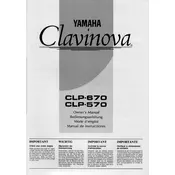
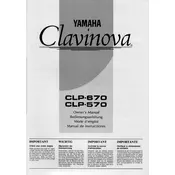
To change the voice settings, press the "Voice" button, then use the arrow keys to navigate through the available voices. Press the "Enter" button to select your desired voice.
First, ensure that the piano is properly connected to a power source. If the keys are still unresponsive, reset the instrument by turning it off and then on again. If the issue persists, consult with a Yamaha service center for further assistance.
To record a performance, press the "Record" button, select the desired track, and start playing. Press the "Stop" button when you are finished. You can playback your recording by pressing the "Play" button.
To perform a factory reset, turn off the piano. Press and hold the highest key while turning the power back on. This will reset the piano to its factory settings.
Regularly dust the surface with a soft, dry cloth. Avoid using harsh chemicals. Ensure that the instrument is kept in a stable environment, avoiding extreme temperatures and humidity. Schedule routine check-ups with a professional technician if needed.
Use a USB cable to connect the "USB TO HOST" port on the piano to a USB port on your computer. Ensure that you have installed the necessary Yamaha USB-MIDI driver on your computer for proper communication.
Unusual noises could be due to electrical interference or a mechanical issue. Check all connections and ensure there are no loose cables. If the problem continues, contact a Yamaha service technician for diagnosis and repair.
To adjust touch sensitivity, press the "Function" button, navigate to the "Touch Sensitivity" setting, and use the arrow keys to select the desired level (e.g., Hard, Medium, Soft). Press "Enter" to confirm your choice.
Check if the power cable is securely connected to both the piano and the electrical outlet. Verify that the outlet is functioning by testing it with another device. If the piano still does not power on, consult with a Yamaha service center.
To transpose the keys, press the "Function" button, navigate to the "Transpose" option, and use the arrow keys to select the desired transposition level. Press "Enter" to apply the changes.