Yamaha Clavinova CLP-555 Owner's Manual
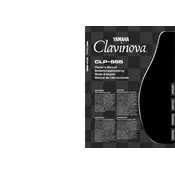
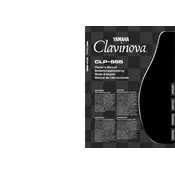
To reset the Clavinova CLP-555 to factory settings, turn off the piano, then hold down the highest white key while turning it back on. This will reset the instrument to its original factory settings.
First, ensure that the piano is properly plugged in and powered on. If the issue persists, try resetting the instrument to factory settings. If keys are still unresponsive, it may be a hardware issue, and professional servicing might be required.
Locate the headphone jack on the left underside of the Clavinova. Insert your headphones into the headphone jack. This will automatically mute the speakers and allow for private listening.
Regular dusting with a soft, dry cloth is recommended. Avoid using cleaning fluids or solvents. Ensure the piano is kept in a stable environment, away from direct sunlight and humidity. Professional servicing every few years is advised for optimal performance.
Check the volume levels to ensure they are not set too high. Verify cables and connections for any damage or looseness. If the issue persists, performing a factory reset might help. If distortion continues, consult a technician.
To transpose, press and hold the [TRANSPOSE] button, then use the [-/NO] and [+/YES] buttons to adjust the pitch up or down in semi-tone increments. Release the [TRANSPOSE] button to set the transposition.
Yes, the Clavinova CLP-555 has a built-in recording feature. Press the [REC] button, select a track, and start playing. Press [STOP] when finished. To play back, press [PLAY].
Press the [VOICE] button, then use the [-/NO] and [+/YES] buttons to scroll through the available voice options. Press [ENTER] to select the desired voice.
Check the pedal connection to ensure it is properly plugged into the pedal jack. If the connection is secure and the pedal still does not work, it may need to be replaced or repaired by a professional.
Press the [FUNCTION] button, navigate to 'Touch Sensitivity', and then use the [-/NO] and [+/YES] buttons to adjust the sensitivity level to Light, Medium, or Hard. Press [ENTER] to confirm the setting.