Yamaha Clavinova CLP-500 Owner's Manual
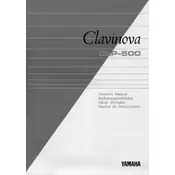
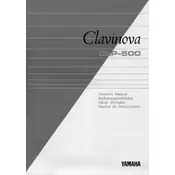
To perform a factory reset on the Yamaha Clavinova CLP-500, turn off the piano, then hold down the highest white key while turning the power back on. This will reset the instrument to its original factory settings.
If your Clavinova CLP-500 is not turning on, first check the power connection and ensure the outlet is working. If the power adapter is secure and the outlet is functional, check the power switch and inspect for any visible damage or loose connections.
To connect the Clavinova CLP-500 to a computer, use a USB-to-MIDI interface. Connect the MIDI OUT of the interface to the MIDI IN port on the Clavinova, and the MIDI IN of the interface to the MIDI OUT port on the Clavinova. Connect the USB end to your computer and install any necessary drivers.
Regularly dust the keys using a soft, dry cloth. For deeper cleaning, use a slightly damp cloth with water or a mild detergent. Avoid using harsh chemicals or excessive moisture, as this can damage the keys.
To adjust the touch sensitivity on the Clavinova CLP-500, refer to the owner's manual for specific button combinations. Typically, this involves using a function button and selecting a preset sensitivity level to match your playing style.
Distorted sound on the Clavinova CLP-500 could be caused by a few factors, including volume settings being too high, faulty cables, or issues with the internal speakers. Check the volume levels and inspect cables for any damage or loose connections.
To change voice settings on the Clavinova CLP-500, press the 'Voice' button and use the corresponding keys or buttons to scroll through available voice options. Refer to your manual for detailed instructions on accessing different voice banks.
Yes, you can record your performances on the Clavinova CLP-500 using its internal recording feature. Press the 'Record' button, select the track you wish to record on, and start playing. Press 'Stop' when you are finished.
If the pedals on your Clavinova CLP-500 are not functioning properly, check for any obstructions and ensure that the pedal unit is securely connected. If problems persist, inspect for any visible damage or consider consulting a technician.
To improve sound output, ensure that the speakers are unobstructed and that the piano is placed in an area with good acoustics. Additionally, consider connecting the Clavinova to external speakers or an amplifier for enhanced audio quality.