Yamaha Clavinova CLP-50 Owner's Manual
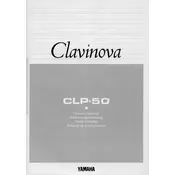
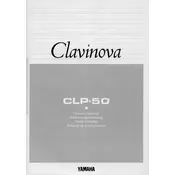
To connect headphones to the Yamaha Clavinova CLP-50, locate the headphone jack on the front panel of the piano. Insert the headphone plug into the jack to enjoy private practice sessions.
If the keys aren't producing sound, first ensure that the volume is turned up and that the piano is properly plugged in. If the problem persists, try resetting the piano by turning it off and on again. If the issue continues, consult the user manual or contact customer support.
To clean the keys, use a soft, damp cloth. Avoid using chemical cleaners or excessive moisture, which can damage the keys. Gently wipe each key, ensuring no water drips between them.
Yes, the Yamaha Clavinova CLP-50 allows you to adjust the touch sensitivity. Refer to the user manual for instructions on accessing the settings menu and selecting the desired sensitivity level.
To record a performance on the CLP-50, use the built-in recording function. Press the 'Record' button, play your piece, and then press 'Stop' when finished. Refer to the manual for detailed instructions on playback and storage options.
Regularly dust the exterior and keys with a soft cloth. Avoid placing the piano in direct sunlight or extreme temperatures. Schedule professional servicing periodically to ensure optimal performance.
Yes, you can connect the CLP-50 to a computer using a MIDI interface. This connection allows you to use music software for recording, editing, or enhancing your performance. Consult the manual for setup instructions.
If the piano doesn't turn on, check the power cord connection and ensure the outlet is functional. Verify that the power switch is in the 'On' position. If issues persist, contact Yamaha support for assistance.
To change the voice settings, use the voice selection buttons on the control panel to choose different instrument sounds. Refer to the manual for a complete list of available voices and detailed instructions.
If you experience a delay in sound, check the connection and condition of any external devices connected to the piano. Ensure the internal settings are correctly configured. If the issue remains unresolved, consult the manual or contact support.