Yamaha Clavinova CLP-411 Owner's Manual
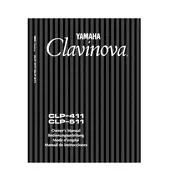
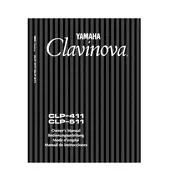
To perform a factory reset on your Yamaha Clavinova CLP-411, turn off the piano. While holding down the highest white key, turn the power back on. This will reset the settings to the factory defaults.
If the keys on your CLP-411 are not responding, check for any physical obstructions and ensure the piano is properly plugged in. If the problem persists, it may require a professional technician to inspect for internal issues.
Use the touch sensitivity button on the control panel to toggle between different touch sensitivity settings. You can select from soft, medium, or hard to match your playing style.
To clean the keys, use a soft, damp cloth with a mild soap solution. Avoid using harsh chemicals or abrasive materials, and dry the keys thoroughly with a soft cloth afterward.
Yes, the Yamaha Clavinova CLP-411 has a headphone jack located on the front panel. Simply plug your headphones in to practice silently.
Use the voice selection buttons on the control panel to choose from the available instrumental sounds. Refer to the manual for details on each voice.
Ensure that the volume is turned up and that headphones are not plugged in. Check the power connection and settings on the instrument. If there is still no sound, consult a technician.
The CLP-411 does not have a built-in recording function. To record, you will need to connect it to an external recording device using the appropriate audio outputs.
Regular dusting and cleaning of the keys, checking connections, and ensuring the piano is in a stable environment are recommended. Have it serviced by a professional as needed.
Yes, the Yamaha Clavinova CLP-411 supports the use of a sustain pedal. Connect it to the designated pedal input on the back of the piano.