Yamaha Clavinova CLP-360 Owner's Manual
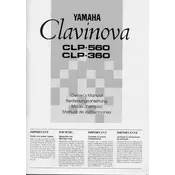
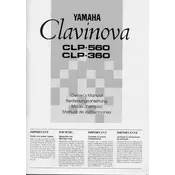
To connect headphones to the Yamaha Clavinova CLP-360, locate the headphone jack on the front left underside of the keyboard. Insert the headphone plug into the jack, which will automatically mute the piano's speakers.
If some keys are not working, check for any debris or obstructions. If the issue persists, it may require professional servicing as it could be a mechanical or electronic fault.
To adjust touch sensitivity, refer to the owner's manual for specific instructions. Generally, you will need to access the settings menu and select the touch sensitivity option to make adjustments according to your preference.
Use a soft, damp cloth with a mild detergent solution to gently wipe the keys. Avoid using harsh chemicals or abrasive materials to prevent damage. Ensure the cloth is not too wet to avoid moisture entering the piano.
To record, press the 'Record' button and then play your music. To playback, press the 'Play' button. Consult the user manual for detailed instructions on recording multiple tracks or using advanced features.
It is recommended to service your Clavinova every 1-2 years, depending on usage. Regular maintenance will ensure optimal performance and longevity of the instrument.
Yes, you can connect a USB MIDI interface to the CLP-360. Use the MIDI IN/OUT ports on the piano to connect to your computer or other devices that support MIDI.
Check the power cable connections and ensure it is plugged into a working outlet. If the piano still won't turn on, consider checking the internal fuse or contacting a professional technician for assistance.
Use the volume slider located on the control panel to adjust the sound level. For more precise volume control, refer to the settings menu in the user manual.
The Yamaha Clavinova CLP-360 does not support software updates as it is an older model. For newer features, consider consulting Yamaha support or upgrading to a newer model.