Yamaha Clavinova CLP-350 Owner's Manual
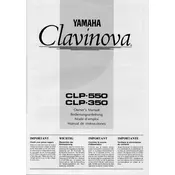
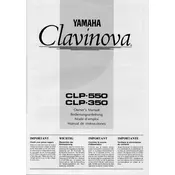
To turn on the Yamaha Clavinova CLP-350, locate the power switch on the right side of the keyboard. Flip the switch to the 'ON' position. Ensure that the piano is plugged into a power source.
To reset the Yamaha Clavinova CLP-350 to its factory settings, hold down the highest white key while turning on the power. This will restore the default settings.
If the keys are sticking, gently clean around the keys with a soft, dry cloth. Avoid using any liquids. If the problem persists, it may require professional servicing.
Locate the headphone jack on the underside of the keyboard, usually on the left side. Plug your headphones into the jack, which will automatically mute the internal speakers.
Regular maintenance, such as dusting and cleaning the exterior, should be done weekly. A professional check-up is recommended every 1-2 years to ensure optimal performance.
To transpose the keys, press and hold the 'Transpose' button, then press the 'Up' or 'Down' arrow buttons to adjust the pitch accordingly. Release the 'Transpose' button to set the transposition.
Use a soft, slightly damp cloth to wipe the keys. Avoid using any abrasive materials or cleaners. Dry the keys with a separate clean cloth to prevent any moisture damage.
Ensure the volume is turned up and that the headphones are not plugged in. Check the connections to the power source and try performing a factory reset if needed.
Press the 'Touch' button repeatedly to cycle through the different sensitivity settings: Soft, Medium, Hard, and Fixed. Choose the one that best suits your playing style.
Check the power cord connection and ensure the outlet is functioning. Test the piano with a different power outlet if necessary. If the issue persists, consult a professional technician.