Yamaha Clavinova CLP-311 Owner's Manual
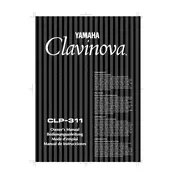
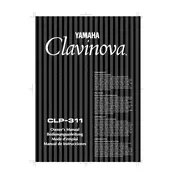
To connect the Yamaha Clavinova CLP-311 to external speakers, use the LINE OUT jacks located at the back of the piano. Connect these jacks to the input of your external speakers using appropriate cables. Ensure the volume is set to a low level before turning on the power to prevent any sudden loud noise.
To clean the keys of the Clavinova CLP-311, use a soft, lint-free cloth slightly dampened with water or a mild soap solution. Avoid using any abrasive cleaners or solvents. Gently wipe each key individually and dry them immediately with a clean, dry cloth.
If there is no sound coming from the speakers, first check that the power is turned on and the volume is set to an audible level. Ensure the headphones are not plugged in, as this will mute the speakers. Verify that all cables are securely connected and inspect for any visible damage. If the issue persists, consult the user manual or contact Yamaha support.
If some keys are not responding, check for any physical obstructions under the keys. If the issue is internal, it may be a result of dust or debris affecting the contacts. Gently clean the affected area or consider professional servicing if the problem continues.
To perform a factory reset on the Clavinova CLP-311, turn off the piano and then turn it back on while holding down the highest white key (C7). Continue holding the key until the piano has fully powered up. This will reset all settings to their default values.
Yes, the Yamaha Clavinova CLP-311 allows for recording and playback of performances. You can use the built-in recording function to capture your playing and listen to it later. Refer to the user manual for detailed instructions on using the recording features.
To change the sound settings on the Clavinova CLP-311, use the voice selection buttons located on the control panel. You can choose from various instrument voices and adjust settings like reverb and chorus to customize your sound.
To maintain the finish of the Clavinova CLP-311 cabinet, use a soft, dry cloth to dust regularly. For more thorough cleaning, use a slightly damp cloth with a mild detergent. Avoid using harsh chemicals or abrasive materials that could damage the surface.
To adjust the touch sensitivity on the Clavinova CLP-311, use the touch sensitivity settings available on the control panel. This feature allows you to modify how the keys respond to your playing strength, providing a more personalized touch.
If the display on the Clavinova CLP-311 is not functioning correctly, first ensure that the piano is properly powered. Check for any loose connections or visible damage to the display. If the issue persists, it may require servicing by a qualified technician.