Yamaha Clavinova CLP-295GP Owner's Manual
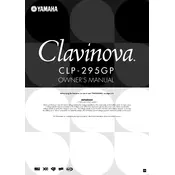
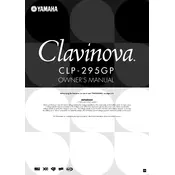
To connect the Yamaha Clavinova CLP-295GP to a computer, use a USB-MIDI interface. Connect the MIDI OUT and MIDI IN ports on the Clavinova to the interface, then connect the interface to your computer via USB. Install any necessary drivers, and configure your music software to recognize the Clavinova as a MIDI input/output device.
To clean the Clavinova CLP-295GP, use a soft, dry cloth to wipe the surface. For stubborn stains, slightly dampen the cloth with water and wipe gently. Avoid using chemical cleaners or solvents, as they can damage the finish. Always disconnect the power before cleaning.
If the keys on your Clavinova CLP-295GP are not producing sound, first check the volume settings and ensure the headphones are not plugged in. Verify that the power is on and the correct voice is selected. If using external speakers, check the connections. If the problem persists, consider a factory reset or consult a technician.
To perform a factory reset on the Yamaha Clavinova CLP-295GP, turn off the piano. Hold down the highest key while turning the power back on. Continue holding the key until the initialization process starts, indicated by the display. Release the key once the process completes.
Regular maintenance for the Clavinova CLP-295GP includes dusting the exterior, keeping the keys clean, and ensuring the pedals are functioning properly. Periodically check all connections and update firmware as needed. Avoid placing the piano in direct sunlight or humid environments to protect the electronic components.
To adjust the touch sensitivity on the Clavinova CLP-295GP, press the "Function" button, navigate to the "Touch Sensitivity" setting using the arrow keys, and select the desired level (Soft, Medium, Hard, or Fixed) based on your playing preference.
Yes, you can use headphones with the Clavinova CLP-295GP. Simply plug the headphones into the headphone jack located on the front panel of the piano. This will automatically mute the internal speakers, allowing for private practice.
If the display on your Clavinova CLP-295GP is not working, start by checking the power supply and ensuring the piano is properly plugged in. Inspect the contrast setting and adjust if needed. If the issue persists, the display may need professional servicing.
To record a performance on the Clavinova CLP-295GP, press the "Rec" button and select the desired track. Play your performance, then press "Stop" to end recording. For playback, press the "Play" button and select the track you wish to hear.
The Clavinova CLP-295GP features three pedals: Soft, Sostenuto, and Sustain. The Soft pedal reduces the volume and alters the tone quality. The Sostenuto pedal sustains only the notes that are held down when the pedal is activated. The Sustain pedal allows all notes played to ring out until the pedal is released.