Yamaha Clavinova CLP-270 Owner's Manual
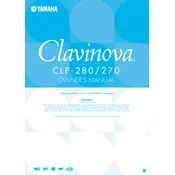
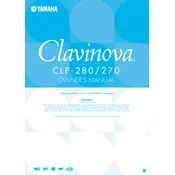
To perform a factory reset on the Yamaha Clavinova CLP-270, turn off the piano, then hold down the highest white key while turning the power back on. This will reset the instrument to its original factory settings.
If the keys on your CLP-270 are not responding, check the power supply and ensure the piano is properly plugged in. If the issue persists, try resetting the piano. If the problem continues, consider contacting a Yamaha service center.
To adjust the touch sensitivity on your CLP-270, press the [Function] button, then use the [+] or [-] buttons to select the desired touch sensitivity level. The options are Hard, Medium, Soft, and Fixed.
Regularly dust the piano with a soft, dry cloth. Avoid using chemical cleaners. Ensure that the piano is placed in a stable environment, away from extreme temperatures and humidity. Consider professional servicing every few years.
To connect the CLP-270 to a computer, use a USB-MIDI interface. Connect the MIDI OUT and MIDI IN ports on the piano to the interface, then connect the interface to your computer. Install any necessary drivers and configure your software to recognize the MIDI device.
To record a performance, press the [Record] button, then select a track by pressing a track button. Start playing your music. Press [Stop] when you are finished. You can play back the recording by pressing the [Play] button.
Press the [Voice] button, then use the [+] or [-] buttons to scroll through available voices. You can also use the numbered buttons to directly select a voice.
If the sound is distorted, check the volume levels and ensure they are not set too high. Verify that the speakers are not obstructed. If using headphones, try a different pair to see if the issue persists.
Yes, you can use headphones with the CLP-270. Simply plug your headphones into one of the headphone jacks located on the underside of the keyboard. This will mute the speakers and allow you to practice quietly.
Check that the power cable is securely connected to both the piano and the power outlet. Verify that the outlet is functioning by testing it with another device. If the piano still does not power on, consult a Yamaha technician.