Yamaha Clavinova CLP-265GP Owner's Manual
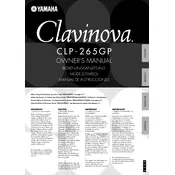
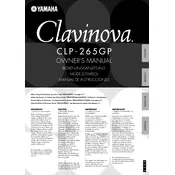
To reset your CLP-265GP to factory settings, turn off the piano. Hold down the highest white key while turning the power back on. This will reset the instrument to its original factory settings.
First, check if the volume is turned up and the headphones are not plugged in. Verify that the power supply is connected properly. If the issue persists, consider a factory reset or contact Yamaha support.
Use a USB to MIDI interface to connect the piano's MIDI OUT/IN ports to your computer. Install the necessary drivers and configure your digital audio workstation (DAW) to recognize the Clavinova.
Regularly dust the piano with a soft cloth and avoid exposure to extreme temperatures and humidity. Check the pedals and keys for smooth operation and inspect cables for wear.
Press the "Function" button, then use the arrow keys to navigate to "Touch Sensitivity." You can choose from Soft, Medium, or Hard settings to suit your playing style.
This issue might be due to a setting in your connected device or software. Ensure that latency settings are optimized in your DAW or audio interface. If using headphones, check that they are compatible.
Press the "Voice" button, then use the arrow keys to scroll through the available voices. Press "Enter" to select your desired voice.
Yes, to layer sounds, select your first voice, then press and hold the "Dual" button while selecting the second voice. Both sounds will play simultaneously when you press the keys.
Ensure the power cable is securely plugged into both the piano and the outlet. Check the outlet's functionality with another device. If the piano still doesn't power on, the power adapter may need replacement.
Press the "Function" button, then navigate to "Transpose" settings using the arrow keys. Adjust the pitch up or down using the arrow keys or dial.