Yamaha Clavinova CLP-260 Owner's Manual
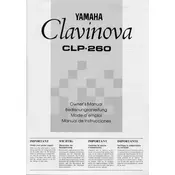
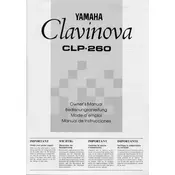
To turn on the Yamaha Clavinova CLP-260, locate the power switch on the right side of the keyboard. Switch it to the "ON" position. Ensure that the power adapter is properly connected to both the piano and a power outlet.
First, check if the volume is turned up. Ensure that the headphones are not plugged in if you are trying to use the speakers. If the problem persists, inspect the power connection and reset the instrument by turning it off and then back on.
To perform a factory reset, hold down the highest key while turning on the power. Keep holding the key until the instrument has fully powered on. This will reset all settings to their defaults.
Use a soft, damp cloth to gently wipe the keys. Avoid using chemical cleaners or excessive water as it may damage the keys. For stubborn stains, use a mild soap solution and ensure to wipe off any residue with a dry cloth.
Locate the headphone jack on the underside of the keyboard, typically on the left side. Plug the headphone connector into this jack to mute the speakers and listen privately.
Regularly dust the surface with a soft cloth and keep the instrument away from direct sunlight and high humidity. Periodically check cables and connections for wear and tear. Consider professional servicing every few years.
Refer to the user manual for instructions on navigating to the touch sensitivity settings. Generally, press the "Function" button, followed by the relevant key to increase or decrease sensitivity.
Ensure that the power cable is securely connected to both the piano and the outlet. Check if the outlet is functioning by testing it with another device. Inspect the power switch and try a different power cable if available.
Press the "Record" button, select the desired track, and then start playing. Press "Stop" when finished. To play back, press the "Play" button. Consult the manual for detailed recording options.
Yes, you can connect the CLP-260 to a computer using a MIDI interface or USB-MIDI cable. This allows you to use music software for recording or learning purposes.