Yamaha Clavinova CLP-230 Owner's Manual
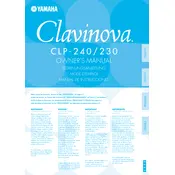
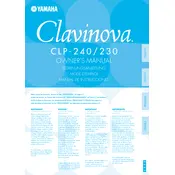
To record a song, press the "REC" button followed by the track button (1 or 2) you wish to record to. Play your music, and press "STOP" when finished.
First, ensure the power is on and the volume is turned up. If the issue persists, try resetting the instrument by turning it off and then on again. If the problem continues, consult a technician.
Insert your headphones into the headphone jack located at the bottom left of the keyboard. This will automatically mute the internal speakers.
Regularly dust the keyboard and clean the keys with a soft, slightly damp cloth. Avoid using chemical cleaners. Check and update firmware if necessary.
Press the "Voice" button and use the voice selection buttons to choose from the available instrument sounds.
Ensure that the volume is turned up, and the headphones are not plugged in. Check that the speakers are not muted and that the correct output settings are selected.
Yes, to transpose, press and hold the "Transpose" button, then use the + or - buttons to adjust the pitch as needed.
To perform a factory reset, turn off the piano, then hold down the highest white key while turning the power back on.
Check for any visible debris or obstruction. If none is found, gently clean around the key. If the issue persists, consult a professional technician.
Press the "Touch" button and select the desired sensitivity level (Soft, Medium, Hard) using the corresponding buttons.