Yamaha Clavinova CLP-200 Owner's Manual
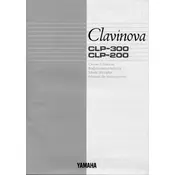
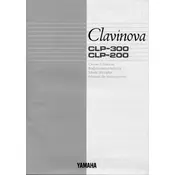
To reset the Yamaha Clavinova CLP-200 to factory settings, turn off the piano, then hold down the highest white key while turning the power back on. This will restore the default settings.
First, ensure the volume is turned up and the headphones are not plugged in. If the issue persists, check the connections and make sure the power is on. If none of these steps solve the problem, a service check may be necessary.
To connect the CLP-200 to a computer, use a MIDI interface or USB-MIDI cable. Connect the MIDI OUT of the piano to the MIDI IN of the interface, and the MIDI IN to the MIDI OUT. Then connect to the computer and configure your digital audio workstation to recognize the device.
Regularly dust the exterior with a soft cloth. Avoid using harsh chemicals. If keys become sticky, consult a professional technician. Keep the piano in a stable environment to prevent damage to the electronics.
To adjust touch sensitivity, enter function mode by holding down the [FUNCTION] button. Use the [+/YES] or [-/NO] buttons to select the desired touch sensitivity setting, then press [ENTER] to confirm.
Check the pedal connection to ensure it's securely plugged in. If the problem persists, inspect the pedal for any physical damage. If everything appears fine, the issue may be internal and require professional service.
Yes, the CLP-200 has a headphone jack. Plug your headphones into the jack, which is usually located on the front or side of the keyboard, to play silently.
To record on the CLP-200, press the [REC] button and select a track. After recording, press [STOP] to save. You can playback the recording by pressing the [PLAY] button.
Use a slightly damp, soft cloth to wipe the keys. Avoid using any chemical cleaning agents, as they may damage the keys. Make sure to dry the keys immediately after cleaning.
To transpose the CLP-200, press the [FUNCTION] button and use the [+/YES] or [-/NO] buttons to navigate to the transpose function. Adjust the value to the desired pitch and press [ENTER] to set it.