Yamaha Clavinova CLP-20 Owner's Manual
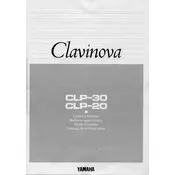
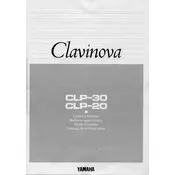
To turn on the Yamaha Clavinova CLP-20, locate the power button on the right side of the keyboard. Press the button until the LED indicator lights up.
If the keys are not responding, first check if the piano is properly plugged in and powered on. If the issue persists, try resetting the instrument by turning it off and then on again after a few seconds.
To clean the keys, use a soft, damp cloth with a mild soap solution. Gently wipe each key and dry them with a clean, dry cloth. Avoid using harsh chemicals or excessive moisture.
Regular maintenance includes dusting the surface, cleaning the keys, and occasionally checking for any loose connections or screws. Keep the instrument in a stable environment away from extreme temperatures and humidity.
The volume can be adjusted using the volume slider located on the front panel of the keyboard. Slide it to the left to decrease the volume and to the right to increase it.
Yes, you can connect headphones to the CLP-20. Locate the headphone jack on the front or side panel and plug in your headphones for private practice sessions.
If the sound is distorted, check the volume level to ensure it is not set too high. Also, verify that the speakers or headphones are properly connected. If the issue continues, a service technician may need to inspect the unit.
To reset the CLP-20 to its default settings, turn off the piano, then hold down the highest key while turning the power back on. Release the key once the piano is fully powered.
The Yamaha Clavinova CLP-20 requires a standard AC power supply. Ensure that you are using the correct voltage as indicated on the instrument to prevent damage.
To improve sound quality, ensure that the piano is placed in an acoustically friendly room, away from walls or corners. Regularly cleaning the speakers and ensuring they are unobstructed can also help enhance sound output.