Yamaha Clavinova CLP-157 Owner's Manual
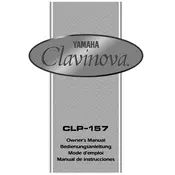
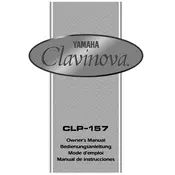
To reset the Yamaha Clavinova CLP-157 to its factory settings, turn off the piano, hold down the highest key (C8), and turn the power back on while holding the key. This will reset the piano to its default settings.
If the keys are unresponsive, check if the piano is properly connected to a power source. If the issue persists, try resetting the piano. If the problem continues, it may require professional servicing to address potential internal issues.
To connect headphones, locate the headphone jacks on the front left underside of the piano. Plug your headphones into one of these jacks to enjoy silent practice sessions.
To clean the keys, use a soft, damp cloth with a mild soap solution. Wipe down the keys gently and dry them with a soft, dry cloth. Avoid using harsh chemicals or excessive moisture to prevent damage.
To change the voice settings, press the "Voice Select" button and then use the "Data Entry" buttons to select the desired voice from the available options.
A buzzing sound can result from loose connections or external interference. Ensure all cables are securely connected and that there are no nearby electronic devices causing interference. If the issue persists, consult a technician.
To adjust touch sensitivity, press the "Function" button, navigate to the "Touch Sensitivity" setting using the "Data Entry" buttons, and select the desired sensitivity level from the available options.
Yes, the Yamaha Clavinova CLP-157 allows you to record your performance. Use the "Record" button to start recording, and the "Stop" button to end the recording. You can play back your recordings using the "Play" button.
The Yamaha Clavinova CLP-157 does not support firmware updates as it is an older model. For any technical issues, consult a Yamaha service center.
Regularly dust the exterior with a soft cloth, keep the piano away from direct sunlight and high humidity, and have it serviced by a professional technician every few years to maintain optimal performance.