Yamaha Clavinova CLP-153SG Owner's Manual
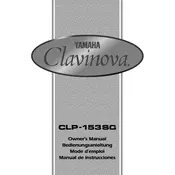
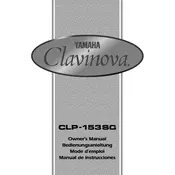
To connect headphones, locate the headphone jack on the front left underside of the piano. Insert the headphone plug into this jack to enable private listening.
First, check if the volume is turned up and the power is on. If the issue persists, ensure that no headphones are connected, as this mutes the speakers. If still unresolved, a system reset or professional servicing may be required.
To perform a factory reset, turn off the piano. Then, hold down the highest white key while turning the power back on. This will reset the piano to its original factory settings.
Regularly dust the exterior with a soft, dry cloth. Avoid using chemical cleaners. Periodically check connections and ensure the piano is not exposed to extreme temperatures or humidity.
To transpose, hold down the 'Transpose' button and use the keys to adjust the pitch up or down. Consult the manual for specific key combinations to achieve the desired pitch change.
Yes, the Clavinova CLP-153SG has built-in recording capabilities. Use the 'Record' button to start recording your performance. Details are found in the user manual for specific recording steps.
If a key is sticking, gently clean around it with a soft cloth. If the problem persists, the key may need professional adjustment or repair. Avoid applying excessive force.
To adjust touch sensitivity, access the settings menu via the control panel. Select the 'Touch Sensitivity' option and choose your preferred sensitivity level: Hard, Medium, or Soft.
Yes, you can connect the Clavinova to a computer using a MIDI or USB interface. This allows you to use the piano with music software for recording or playback.
To change voice settings, press the 'Voice' button and use the corresponding keys to select the desired instrument sound. Refer to the manual for a complete list of available voices.