Yamaha Clavinova CLP-134 Owner's Manual
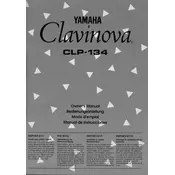
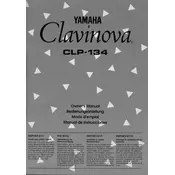
To perform a factory reset on the Yamaha Clavinova CLP-134, turn off the piano, press and hold down the highest key while turning the piano back on. This will restore the piano to its original factory settings.
To clean the keys of your Clavinova CLP-134, use a soft, damp cloth with a mild soap solution. Avoid using harsh chemicals or excessive moisture, and ensure the cloth is not too wet to prevent damage.
To adjust the touch sensitivity on your Clavinova CLP-134, use the "Touch" button and select from the options: Hard, Medium, or Soft. This allows you to customize the response of the keys to your playing style.
If there's no sound coming from your Clavinova CLP-134, check that the volume is turned up, headphones are not plugged in, and that all connections are secure. If the problem persists, consult the user manual or contact customer support.
To connect your Clavinova CLP-134 to a computer, use a MIDI interface or USB-MIDI cable. Connect the MIDI OUT from the piano to the MIDI IN on the interface, and then connect the interface to your computer. Install any necessary drivers for your operating system.
If a key is not responding on your Clavinova CLP-134, check for any debris or dirt beneath the keys. If the issue persists, the key may require professional servicing to address internal issues.
Yes, the Clavinova CLP-134 allows you to record your performance. Use the "Record" function on the control panel to capture your playing and save it for playback or further editing.
To change the voice settings on the Clavinova CLP-134, use the "Voice" button to cycle through different instrument sounds. You can also combine voices for layered effects by using the "Dual" function.
Regular maintenance for the Clavinova CLP-134 includes dusting the exterior, cleaning the keys, and ensuring the instrument is not exposed to extreme temperatures or humidity. Periodic professional servicing is recommended for optimal performance.
To update the firmware on your Clavinova CLP-134, download the latest firmware from the Yamaha website. Follow the installation instructions provided, which typically involve transferring the update file to the piano via a USB drive.