Yamaha Clavinova CLP-133 Owner's Manual
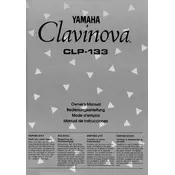
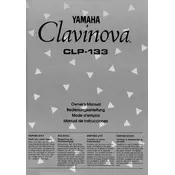
To perform a factory reset on the Yamaha Clavinova CLP-133, turn off the piano, then hold down the highest key while turning it back on. This will reset the settings to factory defaults.
Sticky keys on the Clavinova CLP-133 can often be fixed by gently removing the affected key and cleaning around the keybed with a soft cloth. If the problem persists, consult a professional technician.
Ensure that the power cable is securely connected to both the piano and a functioning power outlet. Check the fuse in the plug if applicable, and try a different power outlet. If it still does not power on, contact Yamaha support.
To connect headphones, locate the headphone jack on the front left of the piano and insert your headphone plug into the jack. This will mute the internal speakers and route the sound through the headphones.
You can adjust the touch sensitivity by pressing the "Function" button and navigating to the touch sensitivity settings. Choose between the options: Hard, Medium, Soft, or Fixed to suit your playing style.
Regularly dust the exterior with a soft, dry cloth. Avoid placing the piano in areas with extreme temperature or humidity changes. Periodically check cables and connections for wear and tear.
To transpose, press the "Function" button, then select the "Transpose" function. Use the keys to adjust the pitch up or down as needed.
First, check the volume level to ensure it's not set too high. If distortion persists, check for any connected devices that might be causing interference. If the issue remains, consult a Yamaha service center.
Yes, you can connect the Clavinova CLP-133 to a computer using a MIDI interface. This allows you to record and edit music using compatible software.
Use a slightly dampened, soft cloth to gently wipe the keys. Avoid using harsh chemicals or excessive moisture. For stubborn marks, a mild soap solution can be used, followed by a dry cloth.