Yamaha Clavinova CLP-124 Owner's Manual
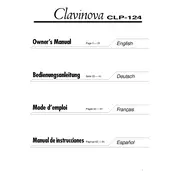
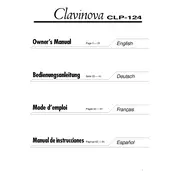
To reset the Yamaha Clavinova CLP-124 to factory settings, turn off the piano, then hold down the highest key while turning the power back on. Keep holding the key until the CLP-124 fully boots up.
First, check the volume settings and ensure that the headphones are not plugged in. If the issue persists, try resetting the piano or checking the connections in the rear panel.
You can connect the CLP-124 to a computer using a MIDI interface. Connect the MIDI OUT of the Clavinova to the MIDI IN of the interface, and the MIDI IN to the MIDI OUT. Then connect the interface to your computer via USB.
Regularly dust the piano with a soft, dry cloth. Ensure that the pedals and keys are clean and free of debris. Avoid placing the Clavinova in direct sunlight or extreme temperatures.
To adjust the touch sensitivity, press and hold the 'Touch' button, then select the desired sensitivity level using the corresponding keys labeled on the keyboard.
A buzzing noise can be caused by electrical interference or loose connections. Check all cables and connections, and ensure the piano is placed away from other electronic devices.
Yes, you can use headphones with the CLP-124. Simply plug the headphones into the headphone jack located on the underside of the keyboard, near the left side.
To record a performance, press the 'Record' button, select the track you want to record, and then start playing. Press 'Stop' when finished. You can play back the recording by pressing the 'Play' button.
If a key is sticking, gently lift the stuck key and check for any debris underneath. If the problem persists, consider contacting a professional technician for assistance.
To improve sound quality, ensure the piano is placed in an acoustically favorable environment. Adjust the reverb and chorus settings to suit your preference, and consider external amplification for enhanced sound projection.