Yamaha Clavinova CLP-123 Owner's Manual
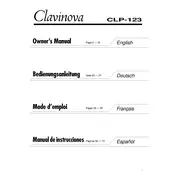
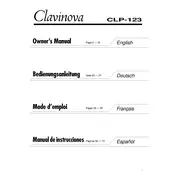
To connect headphones to the Yamaha Clavinova CLP-123, locate the headphone jack on the left underside of the keyboard. Insert your headphone plug into the jack. This will automatically mute the internal speakers, allowing you to practice quietly.
To perform a factory reset on your Yamaha Clavinova CLP-123, turn off the instrument. Then, hold down the highest key while turning the power back on. Keep holding the key until the instrument is fully powered on. This will reset the settings to factory defaults.
If some keys on the CLP-123 are not producing sound, first check if the volume is set appropriately and the headphones are not plugged in. If the issue persists, try resetting the instrument to factory settings. If the problem continues, it may require professional servicing.
To clean the keys on your CLP-123, use a soft, dry, or slightly damp cloth. Avoid using any abrasive cleaners or excessive moisture, as these can damage the keys. Gently wipe each key to remove dust and fingerprints.
When transporting your CLP-123, ensure it is turned off and unplugged. Use the original packaging if available, or cover it with a blanket to prevent scratches. Secure it in the vehicle to avoid movement during transit. Handle with care to avoid impacts.
To adjust the touch sensitivity on the CLP-123, refer to the user manual for the specific function key combinations. Generally, this involves pressing a combination of function keys and selecting the desired sensitivity level (hard, medium, soft).
If your CLP-123 does not turn on, check if it is properly plugged into a power outlet and the power switch is turned on. Inspect the power cable for damage. If it still does not turn on, there may be an internal issue requiring professional repair.
To connect your CLP-123 to a computer, you will need a MIDI interface. Connect the MIDI OUT port on the Clavinova to the MIDI IN port on the interface, and connect the interface to your computer via USB. Install any necessary drivers and configure your music software to recognize the MIDI device.
Regular maintenance for a CLP-123 includes dusting the keyboard and body, checking for any loose connections, and ensuring that the pedals move smoothly. Periodic professional servicing is recommended to ensure optimal performance.
To change the voice settings on your CLP-123, use the voice select buttons located on the control panel. Press the desired button to select a different voice, such as Grand Piano, Electric Piano, or Organ. You can layer voices by holding down multiple buttons simultaneously.