Yamaha Clavinova CLP-122S Owner's Manual
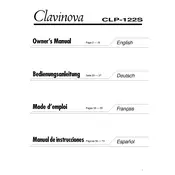
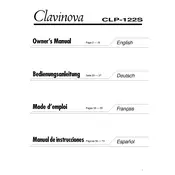
To perform a factory reset, turn off the piano. Then, hold down the highest key while turning the power back on. This will reset the Clavinova to its default settings.
First, check for any visible obstructions or debris. If the problem persists, gently clean around the keys with a soft, dry cloth. For persistent issues, consult a professional technician.
Press the 'Function' button and use the keys to navigate to the touch sensitivity settings. You can select between 'Soft', 'Medium', or 'Hard' settings to suit your playing style.
Use a soft, dry cloth to wipe down the piano regularly. Avoid using harsh chemicals. For the keys, a slightly damp cloth with a mild soap solution can be used. Ensure the piano is turned off during cleaning.
Locate the headphone jack on the Clavinova, usually found on the underside of the keyboard. Plug your headphones into the jack to automatically mute the speakers and enable silent practice.
Check the power cable connections and ensure the outlet is functional. If the problem persists, try a different power outlet or consult an authorized Yamaha service center for further assistance.
The CLP-122S does not have built-in recording capabilities. To record, you can connect the audio output to an external recording device or use a digital audio interface connected to a computer.
Ensure the pedal unit is properly connected to the piano. If the issue persists, check for any physical damage or contact a Yamaha service technician for repair.
Yes, you can connect the Clavinova to a computer using a MIDI interface. Use the MIDI IN/OUT ports on the Clavinova and connect them to the computer's MIDI interface to enable MIDI functionality.
Press the 'Voice' button, then use the corresponding keys to select the desired voice. The available voices are usually labeled on the keyboard.