Yamaha Clavinova CLP-121S Owner's Manual
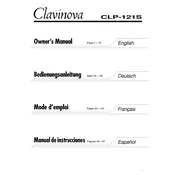
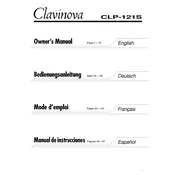
To perform a factory reset on the Yamaha Clavinova CLP-121S, turn off the piano, then hold down the highest white key while turning it back on. Keep holding the key until the reset process initiates.
If the keys are sticking, first try cleaning around the keys with a soft, dry cloth. If the problem persists, it may require professional servicing to adjust or lubricate the key mechanism.
To connect headphones, simply plug them into the headphones jack located on the front panel. This will automatically mute the internal speakers for private listening.
Use a soft, slightly damp cloth to clean the surface of the CLP-121S. Avoid using any chemical cleaners or abrasive materials that could damage the finish.
To adjust touch sensitivity, access the function mode by pressing and holding the appropriate button on the control panel. You can choose between different sensitivity settings such as Hard, Medium, and Soft.
Check if the volume is turned up and ensure that headphones are not plugged in. If the issue persists, inspect the power supply and connections. Consult the manual or a professional technician if further assistance is needed.
Regular maintenance such as cleaning should be done monthly, while a professional servicing is recommended every 1-2 years, depending on usage. This ensures optimal performance and longevity of the instrument.
Yes, the CLP-121S supports a sustain pedal. Connect the pedal to the appropriate input on the back panel for use during performances.
If the pedal is not functioning, check the connection to ensure it is securely plugged in. Try using a different pedal to determine if the issue is with the pedal itself. If problems persist, consult a technician.
To move the CLP-121S, ensure it is powered off and unplugged. Seek assistance to lift it evenly and avoid sudden movements. Secure any loose parts and use proper lifting techniques to prevent damage.