Yamaha Clavinova CLP-100 Owner's Manual
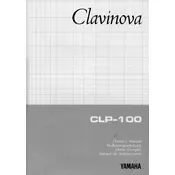
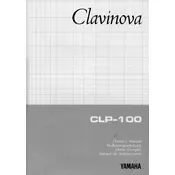
To reset the Yamaha Clavinova CLP-100 to factory settings, turn off the piano, then hold down the highest white key while turning the power back on. This will reset the internal settings to their defaults.
If the keys are not responding, first ensure the piano is plugged in and powered on. Check for any debris or objects obstructing the keys. If the issue persists, a professional technician might be needed to inspect the internal components.
To connect headphones, locate the headphone jack on the left front underside of the piano. Insert the headphone plug into the jack to mute the speakers and listen privately.
Regular maintenance includes dusting the exterior with a soft cloth, avoiding exposure to extreme temperatures, and having a professional inspect the internal electronics periodically.
The volume can be adjusted using the volume slider located on the control panel. Slide it to the right to increase the volume and to the left to decrease it.
Ensure that the power is on and the volume is turned up. Check that headphones are not plugged in, as this mutes the speakers. If using an external amplifier, ensure it is connected and powered on.
Yes, the CLP-100 supports a sustain pedal. Connect the pedal to the appropriate jack on the underside of the piano to use it.
To transpose the keyboard, press and hold the "Transpose" button while pressing the key corresponding to the desired pitch shift. Refer to the manual for specific key-pitch mappings.
Check the power cord connection at both ends and ensure the outlet is functioning. If the issue continues, try a different power cord or consult a technician.
To clean the keys, use a slightly damp soft cloth. Avoid using harsh chemicals or excessive water. Dry the keys immediately after cleaning to prevent moisture damage.