Yamaha CDX-993 Owner's Manual
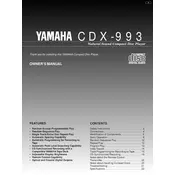
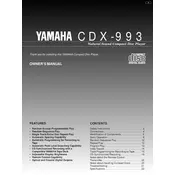
To connect the Yamaha CDX-993 to an amplifier, use an RCA cable. Connect the audio output jacks on the CD player to the corresponding input jacks on your amplifier. Ensure both devices are powered off while making connections to avoid damage.
If the CDX-993 does not power on, first check the power cord connection to ensure it is securely plugged into both the player and the wall outlet. Verify that the outlet is working by testing another device. If the problem persists, check the fuse in the plug or contact a service technician.
To clean the lens of the CDX-993, use a lens cleaning disc available at electronics retailers. Avoid opening the device to clean the lens manually, as this can cause damage. If necessary, consult a professional technician for internal cleaning.
CD skipping can be caused by a dirty or scratched disc, or a dirty lens. Try cleaning the disc using a soft, lint-free cloth, wiping from the center outwards. If the issue persists, clean the lens using a lens cleaning disc.
The Yamaha CDX-993 is designed to play standard audio CDs and does not support MP3 CD playback. Consider using a different device if you need MP3 playback functionality.
If the CD tray does not open, ensure the player is powered on. Press the open/close button firmly. If the tray remains stuck, unplug the power cord for a few minutes, then plug it back in and try again. If it still does not open, seek professional repair service.
To improve sound quality, ensure high-quality audio cables are used and securely connected. Place the player on a stable surface to minimize vibrations. Use well-maintained discs and consider using an external DAC for enhanced audio processing.
Regular maintenance for the CDX-993 includes keeping the exterior clean and dust-free, using a lens cleaning disc periodically, and ensuring discs are clean before playback. Avoid exposing the player to extreme temperatures and humidity.
The Yamaha CDX-993 does not have a factory reset feature. To resolve operational issues, power off the device, unplug it, wait a few minutes, then plug it back in and power it on. This can help resolve minor glitches.
Yes, the CDX-993 allows programming of tracks. To program the playback order, use the remote control or front panel to select the desired tracks and order. Refer to the user manual for detailed instructions on using the program feature.