Yamaha CDX-900U Owner's Manual
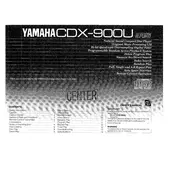
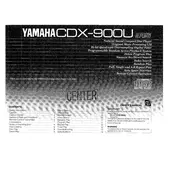
To clean the Yamaha CDX-900U Disc Player, use a soft, dry cloth to wipe the exterior. Avoid using harsh chemicals. For the disc tray, use a lens cleaning disc designed for CD players to ensure optimal performance.
If the CD player is not reading discs, ensure the disc is clean and free of scratches. Try using a different disc to rule out disc issues. If the problem persists, use a CD lens cleaner or consult the user manual for further troubleshooting steps.
Yes, you can connect the Yamaha CDX-900U to an external audio system using RCA cables. Connect the audio output ports on the CD player to the input ports on your amplifier or receiver.
If your CD player is skipping, check if the disc is clean and not scratched. Ensure that the player is on a stable surface to avoid vibrations. Cleaning the lens with a lens cleaning disc may also resolve the issue.
The Yamaha CDX-900U requires an AC power supply of 120V, 60Hz. Ensure you are using the correct voltage to prevent damage.
If the disc won't eject, turn off the player and unplug it for a minute. Plug it back in and try ejecting again. If the problem persists, consult the user manual or contact customer support for assistance.
To improve sound quality, ensure that your audio cables are properly connected. Use high-quality cables if possible. Also, check your amplifier settings and room acoustics for optimal sound performance.
Some noise from the CD player during playback is normal as the disc spins. However, if the noise is excessive or affecting playback, clean the disc and lens. If the issue persists, the player may require servicing.
Regular maintenance is recommended every few months, including cleaning the exterior and the lens. If the device is used frequently, consider cleaning the lens more often to maintain optimal performance.
The Yamaha CDX-900U can play some burned CDs, but compatibility may vary depending on the disc quality and format. Ensure the discs are finalized and use a standard audio CD format for best results.