Yamaha CDX-820 Owner's Manual
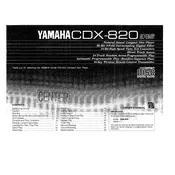
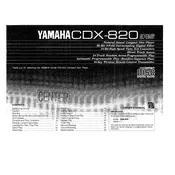
To clean the laser lens, gently open the disc tray and use a lens cleaning disc or a soft, dry brush specifically designed for electronics. Avoid using liquid cleaners as they can damage the lens.
First, ensure the disc is not scratched or dirty. Try cleaning the disc and the player’s lens. If the issue persists, check if the disc is compatible and inspect for any mechanical obstructions in the tray.
To reset the CDX-820, turn off the power and unplug the unit for a few minutes. Plug it back in and turn it on. This process can help clear any temporary settings or glitches.
Use RCA cables to connect the audio output of the CDX-820 to the input of your amplifier. Ensure both devices are powered off during the connection process to prevent damage.
Yes, the Yamaha CDX-820 can play CD-R and CD-RW discs, provided they are properly finalized and in a compatible format.
Regularly clean the exterior with a soft, dry cloth. Keep the unit in a well-ventilated area, away from direct sunlight and moisture. Periodically check and clean the laser lens and ensure the discs used are clean and undamaged.
Track skipping can be caused by dirty or scratched discs, or a dirty laser lens. Ensure your discs are clean and check the lens for dust. Also, verify that the player is on a stable surface to prevent vibration.
The Yamaha CDX-820 does not support firmware updates as it is a standalone CD player without connectivity for such updates.
Check the power connection and ensure the player is turned on. If the display remains off, there might be an internal issue, and it is advisable to contact a professional technician for repair.
Ensure the unit is powered on and try the eject button. If the tray is stuck, gently press the button while lightly tapping on the front of the tray. If it still does not open, the mechanism might need servicing.