Yamaha CDX-710 U Owner's Manual
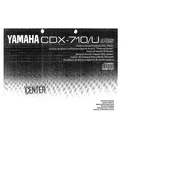
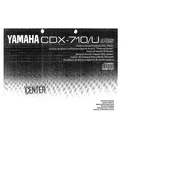
To clean the lens, use a lens cleaning disc or gently wipe with a microfiber cloth and isopropyl alcohol. Ensure the player is off and unplugged before cleaning. Avoid using abrasive materials.
First, ensure the disc is clean and undamaged. Try different discs to rule out disc issues. If the problem persists, clean the lens. If it still does not work, the unit may need servicing.
The Yamaha CDX-710 U does not have a factory reset option. However, unplugging the unit for a few minutes can help resolve minor issues.
Keep the player in a dust-free environment, regularly clean the exterior and lens, and avoid exposing it to extreme temperatures and humidity. Ensure proper ventilation during use.
Skipping can be caused by dirt on the disc or lens. Clean both the disc and lens. If skipping persists, check for scratches on the disc or try a different disc.
Use RCA audio cables to connect the output jacks on the CDX-710 U to the input jacks on your amplifier. Ensure secure connections to avoid audio issues.
Common errors include 'No Disc' or 'Disc Error', which usually indicate a reading issue. Clean the disc and lens, and ensure the disc is correctly placed. If errors persist, consult the manual or service center.
Use high-quality audio cables and ensure connections are secure. Consider using an external DAC for enhanced audio performance. Regular maintenance also helps maintain sound quality.
Check for mechanical blockage. If no obstruction is found, try unplugging and replugging the unit. If the issue continues, the drive belt may need replacement or the unit may require servicing.
The CDX-710 U can play CD-Rs if they are recorded properly in audio format. However, CD-RW compatibility is not guaranteed and may vary based on disc quality and recording method.