Yamaha CDX-660 Owner's Manual
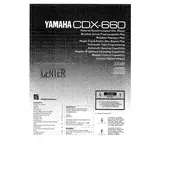
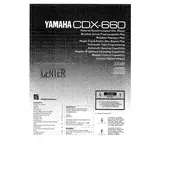
To clean the Yamaha CDX-660, use a soft, dry cloth to wipe the exterior. For the disc tray, use a lens cleaning disc to maintain optimal performance. Avoid using harsh chemicals or abrasive materials.
If the CD player is not reading discs, ensure the disc is clean and not scratched. Try using a lens cleaner. If the problem persists, check for firmware updates or consult a technician for potential laser lens issues.
To reset the CDX-660, unplug the power cord for a few minutes, then plug it back in. This soft reset can resolve minor operational issues.
Use high-quality RCA cables to connect the audio output of the CDX-660 to the input of your amplifier. Ensure the connections are secure to prevent signal loss.
Check if the audio cables are properly connected and not damaged. Ensure the amplifier is set to the correct input source and that the volume is turned up.
The CDX-660 does not typically require firmware updates as it is a standalone CD player. However, consult the Yamaha website or manual for any specific updates or enhancements.
The Yamaha CDX-660 is designed to play standard audio CDs and may not support MP3 format. Refer to the user manual for supported disc formats.
Regularly clean the exterior and use a lens cleaner for the disc drive. Check cables and connections periodically for wear and tear, and store the player in a dust-free environment.
Ensure the CD is clean and not scratched. Try using a lens cleaner to remove dust from the laser lens. If skipping persists, check for any mechanical issues with the disc tray or spindle.
Yes, you can connect the CDX-660 to a modern sound system using RCA cables to an auxiliary input or through a digital-to-analog converter if needed.