Yamaha CDX-550 Owner's Manual
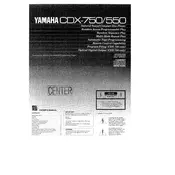
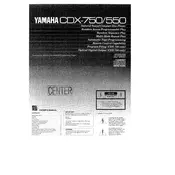
To clean the laser lens, first unplug the player. Use a lens cleaning disc or gently wipe the lens with a microfiber cloth moistened with isopropyl alcohol. Avoid applying too much pressure.
Check for dirt or scratches on the disc. Ensure the disc is inserted correctly. If the issue persists, clean the laser lens and check for any mechanical obstructions in the disc tray.
Make sure the disc is clean and scratch-free. Check that the player is on a stable, vibration-free surface. Cleaning the lens and ensuring the disc is centered can also help resolve skipping.
Check for any physical blockage. You can also try manually ejecting the tray by inserting a paperclip into the emergency eject hole. If the issue remains, consider professional servicing.
To reset the player, unplug it from the power source for at least 30 seconds, then plug it back in. This will restore the player to its default settings.
Yes, you can connect it using RCA cables. Connect the output jacks of the CDX-550 to the input jacks of your amplifier, ensuring proper channel matching.
The Yamaha CDX-550 is compatible with standard audio CDs and CD-R discs. It may not support CD-RW or MP3 files.
Use the remote control or front panel buttons to navigate through the settings menu. You can adjust settings like repeat mode, track programming, and playback order.
Check the audio connections and ensure the correct input is selected on your amplifier. Verify that the volume is turned up and the mute function is not activated.
Regular maintenance includes cleaning the exterior and lens every few months, depending on usage. Always handle discs properly to avoid unnecessary wear on the player.