Yamaha CDX-5000 Owner's Manual
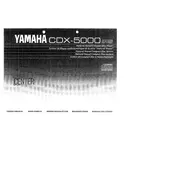
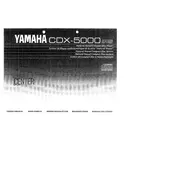
To connect the Yamaha CDX-5000 to your amplifier, use a high-quality RCA cable. Connect the output jacks on the CDX-5000 to the input jacks on your amplifier, ensuring the right channel is connected to the right and the left to the left.
If the CD tray does not open, first ensure the player is powered on. If it is, try pressing the open/close button again. If the issue persists, unplug the unit for a few minutes and plug it back in to reset the mechanism.
To clean the CD lens, use a CD lens cleaning disc or gently wipe the lens with a cotton swab lightly moistened with isopropyl alcohol. Avoid applying too much pressure to prevent damage.
The Yamaha CDX-5000 can play CD-R discs but may not reliably play CD-RW discs, as it was designed before CD-RW technology became widespread. Test specific discs for compatibility.
To improve sound quality, use high-quality interconnect cables and ensure the CDX-5000 is placed on a stable, vibration-free surface. Additionally, ensure your CDs are clean and free from scratches.
If a "No Disc" error appears, verify the disc is correctly inserted and clean. If the issue persists, gently clean the CD lens and try another disc to rule out disc-related issues.
Playback skipping can be caused by a dirty disc or CD lens. Clean both the disc and lens. If the problem continues, check for mechanical issues such as a misaligned tray or damaged components.
The Yamaha CDX-5000 does not support firmware updates due to its design. Ensure proper maintenance and handling to prolong its functionality.
When moving the CDX-5000, ensure it is powered off and unplugged. Secure the CD tray and pack the player in its original packaging or with adequate cushioning to prevent damage.
The Yamaha CDX-5000 does not have a factory reset function. For troubleshooting, manually adjust settings or consult the user manual for guidance.