Yamaha CDX-490 Owner's Manual
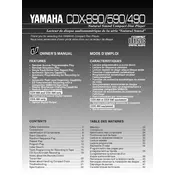
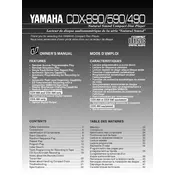
To connect your Yamaha CDX-490 to an amplifier, use RCA audio cables. Connect the output jacks on the CD player to the input jacks on your amplifier, typically labeled as 'CD' or 'Aux'. Ensure the connections are secure for optimal sound quality.
If the CDX-490 is not reading discs, ensure the disc is clean and free from scratches. Try a different disc to determine if the issue is with the player or the disc. If problems persist, consider cleaning the laser lens with a lens cleaning disc.
To clean the CDX-490, use a soft, dry cloth to wipe the exterior. Avoid using harsh chemicals. For the interior, consider using a lens cleaning disc to maintain the laser lens. Regular use of the player helps keep it in good working order.
Track skipping can be caused by a dirty or damaged disc, or issues with the laser lens. Ensure the disc is clean and try using a lens cleaner. If skipping persists, the player may require professional servicing.
To set up the Yamaha CDX-490, connect it to a power outlet and an amplifier using RCA cables. Load a disc by pressing the 'Open/Close' button, place the disc in the tray, and press 'Play' to begin playback. Adjust the amplifier's settings as needed.
The Yamaha CDX-490 does not typically require firmware updates. It is a standalone CD player without internet connectivity, hence no firmware updates are available.
To improve audio quality, ensure the connections to your amplifier are secure and use high-quality audio cables. Keep the player and discs clean. Consider upgrading your amplifier or speakers for enhanced sound output.
If the CD tray won’t open, ensure the unit is powered on. Try pressing the 'Open/Close' button again. If it remains stuck, unplug the unit, wait a few minutes, and try again. Persistent issues might require professional repair.
To reset the Yamaha CDX-490, unplug the power cord from the outlet, wait for about 30 seconds, and then plug it back in. This will reset the player and may resolve minor operational issues.
Store CDs in their original cases to prevent scratches and dust accumulation. Keep them upright and away from direct sunlight and extreme temperatures. Regularly clean them with a soft, lint-free cloth before use.