Yamaha CDX-480 Owner's Manual
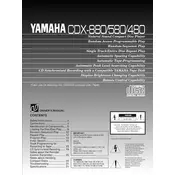
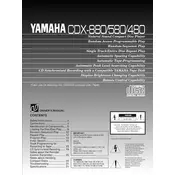
To connect the Yamaha CDX-480 to your amplifier, use a pair of RCA audio cables. Connect the 'Audio Out' jacks on the CDX-480 to the 'CD' or 'AUX' input jacks on your amplifier. Ensure the red plug is connected to the right channel and the white plug to the left channel.
First, ensure that the disc is clean and free of scratches. If the problem persists, try using a lens cleaning disc to clean the laser lens. If the issue continues, it may require professional servicing due to a potential mechanical or laser failure.
The Yamaha CDX-480 does not have a dedicated reset button. To reset, you can try unplugging the unit from the power source for a few minutes before plugging it back in. This may clear some temporary settings or errors.
The Yamaha CDX-480 is compatible with standard audio CDs. It does not support CD-RWs, MP3 CDs, or other digital formats. Always use clean, undamaged discs for best performance.
Distorted sound can result from poor connections or damaged cables. Check the RCA cables for any signs of damage and ensure they are securely connected. Also, verify that the discs are clean and not scratched, as this can affect playback quality.
To improve sound quality, ensure that the player is connected to a high-quality amplifier and speakers. Use high-quality RCA cables and minimize interference from other electronic devices. Regularly clean the discs and the player’s lens.
Use a soft, dry cloth to wipe the exterior surfaces. For the disc tray, use a slightly damp cloth and avoid any cleaning agents. Regularly use a lens cleaning disc to keep the laser lens free of dust.
The Yamaha CDX-480 is primarily designed to play standard audio CDs and may not consistently read CD-R or CD-RW discs, especially if they are not recorded correctly or are of lower quality.
If the disc tray won’t open, ensure that the player is plugged in and powered on. If it still doesn’t open, gently press the eject button while applying slight pressure to the tray. If the problem persists, professional servicing might be necessary.
To prevent skipping, ensure the player is on a stable, vibration-free surface. Check that the discs are clean and free of scratches. Avoid placing the player near devices that emit strong electromagnetic fields, like mobile phones or Wi-Fi routers.