Yamaha CDX-470 Owner's Manual
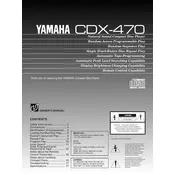
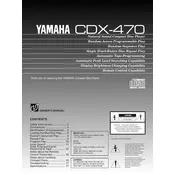
To clean the exterior of the Yamaha CDX-470, use a soft, dry cloth. For stubborn stains, use a cloth slightly dampened with a mild detergent solution. Avoid using chemical solvents like alcohol or benzene. Ensure the player is unplugged during cleaning.
First, ensure the disc is not scratched or dirty. Try cleaning the disc gently. If the issue persists, clean the laser lens using a CD lens cleaner. If the problem remains unresolved, consult a professional technician.
Ensure the player is on a stable, vibration-free surface. Check the disc for dirt or scratches and clean it as needed. Avoid moving the player during playback to minimize skipping.
Verify that all cables are securely connected. Ensure the amplifier and speakers are turned on and set to the correct input. Check that the disc is inserted correctly and is not damaged.
Regularly clean the exterior with a soft cloth and keep the unit in a dust-free environment. Use a CD lens cleaner periodically to maintain optimal reading performance. Avoid exposing the player to extreme temperatures and humidity.
The CDX-470 primarily uses analog RCA outputs. To connect it to a receiver with digital inputs, you might need an external DAC (Digital-to-Analog Converter) that accepts RCA inputs and outputs digital signals.
Ensure high-quality audio cables are used and are securely connected. Consider using an external DAC for improved sound processing. Regular maintenance and cleaning of discs and the player can also enhance sound quality.
Check for any obstructions or debris around the tray. Gently clean the area and try again. If the problem persists, manually eject the tray using the emergency pinhole (if available) or seek professional repair service.
No, the Yamaha CDX-470 is designed to play standard audio CDs and does not support MP3 or other compressed audio formats.
The CDX-470 does not have a specific "factory reset" function. To reset, simply unplug the player for a few minutes and then plug it back in. This can help resolve minor operational issues.