Yamaha CDX-410U Owner's Manual
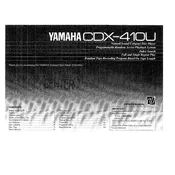
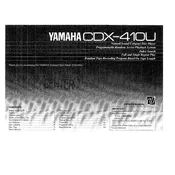
To connect the Yamaha CDX-410U to your stereo system, use RCA audio cables. Connect the output jacks on the back of the CD player to the input jacks on your amplifier or receiver. Ensure the connections are secure and match the color coding.
If the CD player is not reading discs, first ensure the disc is clean and free of scratches. Try using a lens cleaning disc to clean the laser lens. If the problem persists, check for firmware updates or consult a technician.
To improve sound quality, ensure proper connections to high-quality audio equipment. Use high-quality RCA cables and consider using an external DAC if your amplifier supports it. Keep the CD player away from other electronic devices that might cause interference.
Skipping can be caused by a dirty or scratched disc, or a dirty lens. Clean the disc and use a lens cleaner on the player. If the issue persists, it may be due to mechanical faults and might require servicing.
To clean the Yamaha CDX-410U, use a soft, dry cloth to wipe the exterior. Avoid using any liquid or aerosol cleaners. For the lens, use a lens cleaning disc designed for CD players.
Yes, the Yamaha CDX-410U can play CD-R and CD-RW discs, provided they are properly recorded and finalized. However, compatibility may vary based on the disc quality and recording method.
If there is no sound, verify that the RCA cables are properly connected to both the CD player and the amplifier. Ensure the amplifier is set to the correct input source. Check the volume levels and ensure mute is not engaged.
For power issues, check that the power cable is securely connected and the outlet is functional. Test with a different power cable if possible. If the player still does not power on, it may require professional servicing.
Yes, the Yamaha CDX-410U can be used with a compatible remote control. Ensure the remote has fresh batteries and is pointed directly at the player. Refer to the manual for remote functions.
To maintain optimal performance, regularly clean the unit and use a lens cleaning disc. Store the player in a dry, cool place away from dust and vibrations. Handle discs carefully to avoid scratches.