Yamaha CDX-396 Owner's Manual
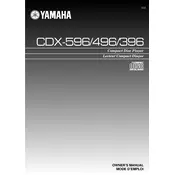
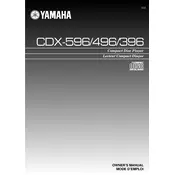
To set up your Yamaha CDX-396, connect the power cord to an outlet, and use RCA cables to connect the audio output to your amplifier or receiver. Ensure the correct input is selected on your amplifier to hear sound from the CD player.
If the CD tray won't open, first ensure the player is plugged in and powered on. Press the eject button firmly. If it still doesn't open, try unplugging the player for a few minutes, then plug it back in and try again. If the problem persists, a mechanical issue may need professional repair.
Ensure that the CD and lens are clean for optimal sound quality. Consider using high-quality audio cables and connecting to a good amplifier. Placing the player on a stable surface can also help reduce vibrations that affect audio performance.
Skipping can occur if the CD is scratched or dirty. Clean the disc with a soft cloth, and ensure the player is on a level surface. If the issue continues, the lens might need cleaning or there could be an internal issue requiring professional service.
The Yamaha CDX-396 does not have a headphone jack. You will need to connect it to an amplifier or receiver with a headphone output to use headphones.
To clean the lens, use a lens cleaning disc or carefully open the player and gently clean the lens with a cotton swab lightly moistened with isopropyl alcohol. Avoid applying too much pressure to prevent damage.
Check if the player is powered on and the display dimming function has not been activated. If the display is still not working, there might be an internal fault, and professional repair may be required.
No, the Yamaha CDX-396 is designed to play standard audio CDs and does not support MP3 or other compressed audio formats.
The Yamaha CDX-396 does not support firmware updates. It is a standalone CD player without network or USB connectivity for updates.
Ensure that the CD tray is empty and securely closed. Use the original packaging if available, or wrap the player in bubble wrap and place it in a sturdy box with cushioning material to prevent movement during transport.