Yamaha CDX-393MKII Owner's Manual
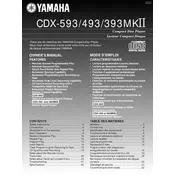
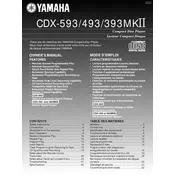
To clean the laser lens, use a dry lens cleaning disc or a soft brush designed for electronics. Avoid using liquid cleaners as they can damage the lens.
First, ensure the disc is clean and free of scratches. If the issue persists, try resetting the player by unplugging it for a few minutes. If the problem continues, the lens may need cleaning or servicing.
Ensure that the connections to your amplifier are secure and use high-quality audio cables. You may also want to check the audio settings on both the player and the connected equipment.
Press the 'Open/Close' button to open the disc tray, place the disc label-side up, and then press the 'Open/Close' button again to close the tray. Avoid using force when loading or unloading discs.
This could be due to a dirty or damaged laser lens. Try cleaning the lens. If the problem persists, the disc itself might be incompatible or damaged.
The CDX-393MKII is compatible with standard audio CDs as well as CD-R and CD-RW discs, provided they are properly formatted.
Check the disc for scratches or dirt, and ensure it is properly seated in the tray. Clean the laser lens if necessary. If skipping continues, it may indicate a mechanical issue that requires professional servicing.
Yes, you can connect the CDX-393MKII to any amplifier with RCA inputs using standard audio cables. For best results, ensure both devices are compatible in terms of input/output specifications.
Regularly clean the exterior with a soft, dry cloth, and occasionally clean the laser lens. Ensure all cables are secure and periodically check for firmware updates if applicable.
Turn off the power and unplug the player. Carefully inspect for any obstructions. If necessary, gently press the 'Open/Close' button while powering on the device. If it remains stuck, service may be required.