Yamaha CDX-393 Owner's Manual
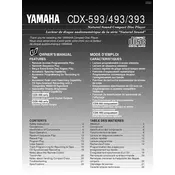
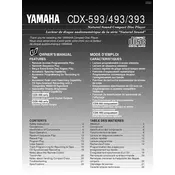
To connect your Yamaha CDX-393 to an amplifier, use RCA cables. Connect the CD output jacks on the rear of the CDX-393 to the CD input jacks on your amplifier. Ensure that the red plug is connected to the red jack and the white plug to the white jack.
If your CDX-393 is not reading discs, first ensure the disc is clean and free of scratches. Try using a different disc to confirm the problem isn't with the disc itself. If the issue persists, clean the CD player's lens with a lens cleaning disc or seek professional servicing.
The Yamaha CDX-393 does not have a factory reset function. To troubleshoot, try unplugging the unit for several minutes and then plugging it back in to reset its internal electronics.
The Yamaha CDX-393 can play standard audio CDs, CD-Rs, and CD-RWs. It is not compatible with MP3 CDs or DVDs.
To clean the exterior of your Yamaha CDX-393, use a soft, dry cloth. For more stubborn stains, slightly dampen the cloth with water or a mild detergent solution. Avoid using any abrasive cleaners or solvents.
If there's no sound, first check that all cables are securely connected. Ensure the amplifier is set to the correct input source. Verify that the volume is turned up and not muted. If the issue persists, try connecting to a different amplifier or speakers to isolate the problem.
Store your CDs in their cases vertically to prevent warping. Keep them away from direct sunlight and high humidity areas. Avoid touching the playing surface to prevent fingerprints and scratches.
To enhance sound quality, ensure that your CDX-393 is connected to a high-quality amplifier and speakers. Use high-quality audio cables and make sure all connections are secure. Consider placing the CD player on a stable, vibration-free surface.
If the CD tray won't open, make sure the unit is powered on. Press the open/close button firmly but gently. If it still doesn't open, unplug the device, wait a few minutes, and plug it back in. If the problem persists, seek professional repair services.
The Yamaha CDX-393 does not have built-in wireless capabilities. However, you can connect it to a wireless speaker system using a Bluetooth transmitter connected to the audio output of the CD player.