Yamaha CDX-1100U Owner's Manual
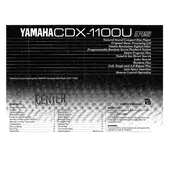
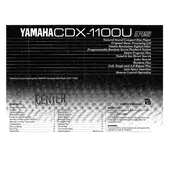
To clean the lens, use a commercial lens cleaning disc or gently wipe the lens with a soft, dry microfiber cloth. Avoid using any liquid cleaners.
First, ensure the disc is not scratched or dirty. Try cleaning the disc and the lens. If the issue persists, check for firmware updates or consult a technician.
Ensure the player is on a stable surface. Check the disc for scratches or dirt and clean if necessary. Also, try a different disc to see if the issue is with the disc itself.
This could be due to a malfunction or incompatible disc format. Try resetting the player by turning it off and unplugging it for a few minutes.
The CDX-1100U is designed to connect to an amplifier or receiver. Use RCA cables to connect to the input on your audio equipment.
Regularly dust the exterior with a soft cloth, ensure proper ventilation, and occasionally clean the lens with a lens cleaning disc.
To reset the CDX-1100U, turn off the player, unplug it, wait for a minute, and plug it back in. Turn it on to see if the reset has resolved the issue.
Malfunctions could be due to power issues, internal faults, or display cable problems. Ensure a stable power connection and consult a technician if the issue persists.
The Yamaha CDX-1100U is designed for standard audio CDs and may not support MP3 format. Check the manual for compatible formats.
Ensure the player is connected to a quality amplifier and speakers. Use high-quality audio cables and ensure discs are clean and free from scratches.