Yamaha CDX-1060 Owner's Manual
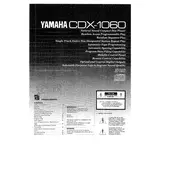
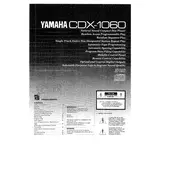
To connect the Yamaha CDX-1060 to your amplifier, use a standard RCA cable. Connect the output jacks on the back of the CDX-1060 to the input jacks on your amplifier. Make sure to match the red and white connectors to the corresponding colors.
If the CD tray does not open, first ensure that the player is plugged in and turned on. Press the 'Open/Close' button firmly. If it still doesn't open, there may be a mechanical issue that requires professional servicing.
To clean the laser lens, use a CD lens cleaning disc available at electronics stores. Insert the cleaning disc into the player and follow the instructions provided with the disc. Avoid using liquid cleaners directly on the lens.
If the CD is skipping, first check if the disc is scratched or dirty. Clean the disc with a soft cloth. If the issue persists, the laser lens might need cleaning, or there could be an internal issue requiring service.
Store CDs in their cases vertically to prevent warping and exposure to dust. Keep them away from direct sunlight and extreme temperatures to maintain their condition and ensure optimal playback.
The Yamaha CDX-1060 does not have a factory reset option. However, you can power cycle the unit by unplugging it for a few minutes and then plugging it back in. This can resolve minor operational glitches.
The Yamaha CDX-1060 is designed to play standard audio CDs and may not support MP3 format. Check the user manual for format compatibility details.
Ensure that all cables are securely connected to the amplifier and the correct input is selected on the amplifier. Check the volume levels and try playing a different disc to rule out disc-related issues.
Regular servicing every 2-3 years is recommended to maintain optimal performance. However, if you notice any issues such as skipping or tray problems, seek professional servicing sooner.
The Yamaha CDX-1060 typically uses a standard two-pin power cable. Ensure the cable is in good condition and securely connected to both the player and the power outlet.