Yamaha CDX-10 Owner's Manual
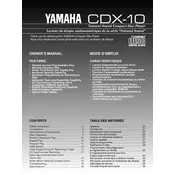
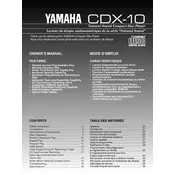
To connect the Yamaha CDX-10 to your stereo system, use RCA audio cables. Connect the output jacks on the CD player to the input jacks on your amplifier or receiver. Ensure the connections are secure and match the left and right channels.
First, ensure the disc is clean and free of scratches. If the issue persists, try resetting the unit by unplugging it for a few minutes. If the problem continues, consider cleaning the laser lens with a CD lens cleaner or seek professional assistance.
Regularly dust the exterior with a soft cloth and use a CD lens cleaner to keep the laser lens free from dust. Avoid placing the player in direct sunlight or humid areas to prevent damage.
No, the Yamaha CDX-10 is designed to play standard audio CDs and does not support MP3 file playback.
Check the audio connections to ensure they are properly connected. Verify that the amplifier or receiver is set to the correct input source and that volume levels are adequate.
Yes, many universal remotes can be programmed to control the CDX-10. Consult the remote's manual for specific programming instructions, using the appropriate code for Yamaha CD players.
First, ensure the player is powered on and press the open/close button firmly. If the tray remains stuck, try gently tapping the top of the unit. If it still won't open, unplug the player and manually open the tray using a paperclip in the emergency release hole, if available.
Ensure that your audio cables are of good quality and securely connected. Consider upgrading your speakers or amplifier for enhanced sound performance. Proper speaker placement can also significantly impact sound quality.
The "No Disc" error indicates that the player cannot detect a disc. Make sure a compatible disc is loaded correctly. Check for any dirt or damage on the disc and clean the laser lens if necessary.
It's recommended to clean the laser lens every 6-12 months, depending on usage and environmental factors. Use a CD lens cleaning disc for best results.