Yamaha CDV-1200K Owner's Manual
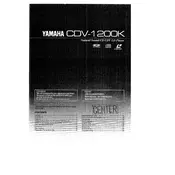
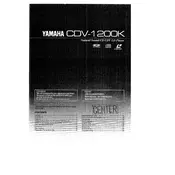
To clean the laser lens, power off the unit and unplug it. Use a soft, lint-free cloth lightly moistened with isopropyl alcohol. Gently wipe the lens without applying too much pressure. Allow it to air-dry before powering on the unit.
First, ensure the disc is clean and free from scratches. Try a different disc to rule out disc issues. Check that the player is on a stable surface. If the problem persists, perform a reset by unplugging the player for a few minutes, then plugging it back in.
To reset the CDV-1200K, turn off the player and unplug it from the power source for about 10 minutes. Plug it back in and turn it on. This should reset the player to its default settings.
Regularly clean the exterior and disc tray with a soft, dry cloth. Ensure the player is in a well-ventilated space to avoid overheating. Check cables for any signs of wear or damage. Periodically clean the laser lens as needed.
Check if the audio cables are securely connected to both the player and the audio receiver or TV. Verify that the correct audio input is selected on the receiving device. Ensure the audio settings on the player are configured correctly.
The Yamaha CDV-1200K does not support firmware updates. Ensure your player is functioning with its factory settings and consult the manual for any additional features or troubleshooting steps.
The CDV-1200K supports standard CDs, VCDs, and CD-R discs. It may not play newer formats like DVD or Blu-ray. Always refer to the user manual for specific compatibility details.
Yes, you can connect the CDV-1200K to a modern TV using RCA composite cables. If your TV lacks RCA inputs, consider using an RCA to HDMI converter. Ensure the correct input is selected on the TV.
Ensure the disc is correctly placed in the tray and is clean. Check for any obstructions in the disc tray. If the issue continues, there could be a mechanical fault requiring professional repair.
The CDV-1200K does not support subtitle display as it primarily plays audio CDs and VCDs, which typically do not contain subtitle tracks.