Yamaha CDV-1000 Owner's Manual
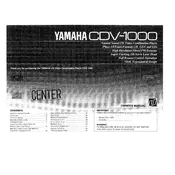
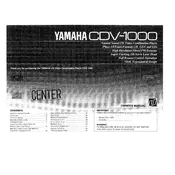
To reset the Yamaha CDV-1000 to factory settings, power off the unit, then press and hold the 'Stop' button while turning the power back on.
Ensure the disc is clean and free from scratches. Try a different disc to rule out disc issues. If the problem persists, the lens may need cleaning or servicing.
The Yamaha CDV-1000 is compatible with CD, CDV, and VCD formats. It does not support DVD or Blu-ray discs.
Use a CD lens cleaning disc available from electronics retailers. Follow the instructions provided with the cleaning disc.
Check the batteries and replace them if necessary. Ensure there are no obstructions between the remote and the player. If it still doesn't work, try resetting the remote by removing the batteries for a few minutes.
Use the RCA composite video and audio outputs on the back of the CDV-1000. Connect them to the corresponding inputs on your TV. Make sure to select the appropriate input source on your TV.
For better audio quality, connect the player to an external audio receiver or amplifier using the digital optical or coaxial output available on the CDV-1000.
The Yamaha CDV-1000 does not support firmware updates as it is an older model. Ensure you are using compatible discs to maintain optimal functionality.
Store the CDV-1000 in a cool, dry place away from direct sunlight. Ensure it is unplugged and cover it to protect it from dust.
Check the video connections to ensure they are secure and correctly plugged. Also, verify the TV settings to ensure it is set to the correct video input mode.