Yamaha CDR-HD1000 Owner's Manual
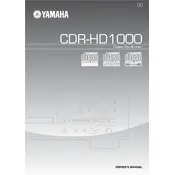
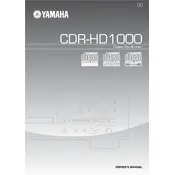
To connect the Yamaha CDR-HD1000 to your audio system, use RCA cables to connect the Line Out jacks on the recorder to the Line In jacks on your amplifier or receiver. Ensure the connections are secure and match the colors (red for right audio channel, white for left audio channel).
First, check that the power cord is securely plugged into both the unit and a functioning power outlet. If it still does not power on, try a different outlet or check the fuse in the plug, if applicable. If the problem persists, the unit may require professional servicing.
To burn a CD, insert a blank CD-R or CD-RW into the disc tray. Select the tracks you wish to record from the HDD, then press the 'Rec' button and select 'CD-R' as the destination. Confirm the selection and start the burning process.
Ensure the disc is free of scratches and dirt. Try cleaning the disc with a soft, lint-free cloth. If the problem persists, the laser lens may need cleaning or the unit may require servicing.
To perform a factory reset, turn off the unit and then press and hold the 'Stop' and 'Play' buttons simultaneously while turning the power back on. This will reset the system settings to their defaults.
Yes, the hard drive can be upgraded. However, it is recommended to have a professional technician perform the upgrade to ensure compatibility and avoid damage to the unit.
The maximum recording time depends on the size of the hard drive installed. The standard 80GB hard drive can store approximately 120 hours of audio.
Ensure the discs used are clean and free of scratches. Try playing a different disc to rule out media issues. If skipping persists, the lens may require cleaning or the unit may need servicing.
Yes, you can edit track information such as title, artist, and album name directly on the unit using the remote control and the front panel display. Refer to the user manual for detailed instructions on editing.
Firmware updates for the Yamaha CDR-HD1000 are not commonly available. If an update is required, it is best to contact Yamaha customer support for assistance or check their official website for any available updates.